Melissa Evans
Content Writer, GroupTogether.
Share
Stressing about wrangling the team to sign the office birthday card? Stop. We'll show you the easiest way to get the card and gift sorted in six simple steps.
By Melissa Evans
November 17, 2025

Whether you’ve got a birthday, farewell or wedding hurtling toward you at full speed, skip the stress and organise an online group card and collection with GroupTogether. It’s the easiest way to wrangle your people, get everyone to write something heartfelt (or hilariously unhinged) and sort a gift. The best part? It’s stupidly simple. Like “why haven’t we always done it this way?” simple. We’ll show you how in 6 steps.
Why creating an online group card and gift collection is your solution
Gift-giving is a timeless tradition, and while we might not be presenting our loved ones with donkeys anymore, we’re all still searching for that perfect card and gift combo. But with your average shopper wasting 42 minutes per gift and 27 minutes per card – not to mention the time wasted chasing down your team to sign the thing! – it can feel like a hassle when you’re juggling everything else in life. But it doesn’t have to be this way – organising an online group card and gift is the easy, affordable way to send a heartfelt message to anyone in your life, be it friends, family or colleagues.
There are more than a few reasons why going digital is the key to peace of mind:
Here’s your step-by-step guide to organising an online group card and collection with GroupTogether.
Go to the GroupTogether website and navigate to the top right-hand corner – you’ll see a “sign in” button. Click it. No account? No problem. Creating a free GroupTogether account takes less than two minutes – quicker than you can find a parking spot at Westfield.
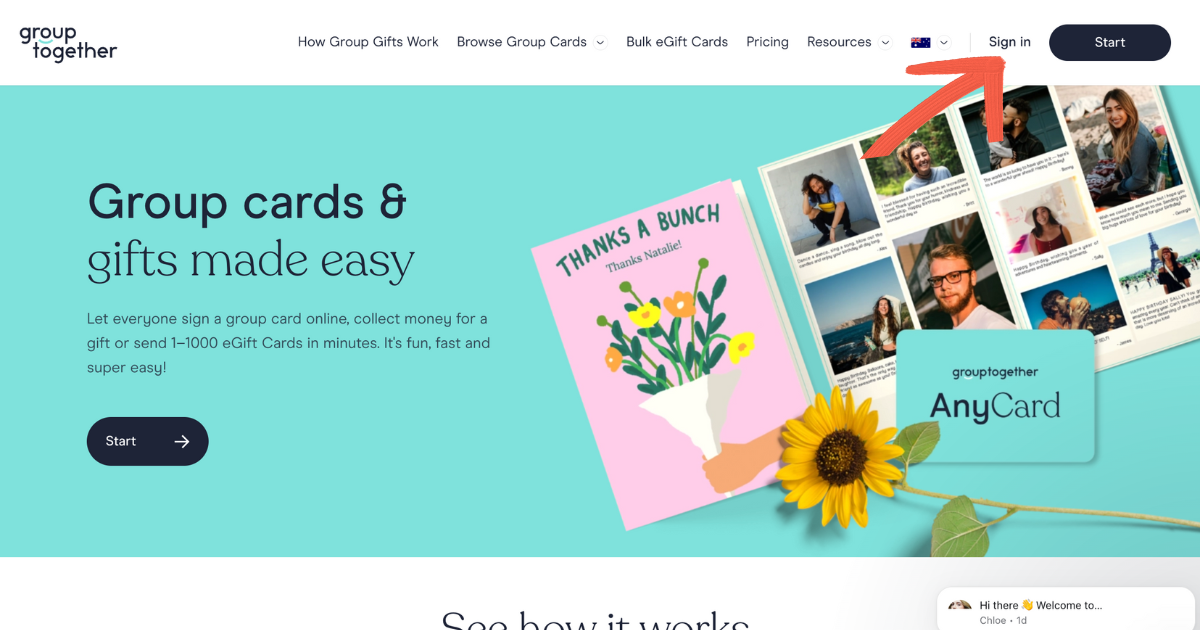
Once you’re in, click the navy “start” button. Boom – you’re in!
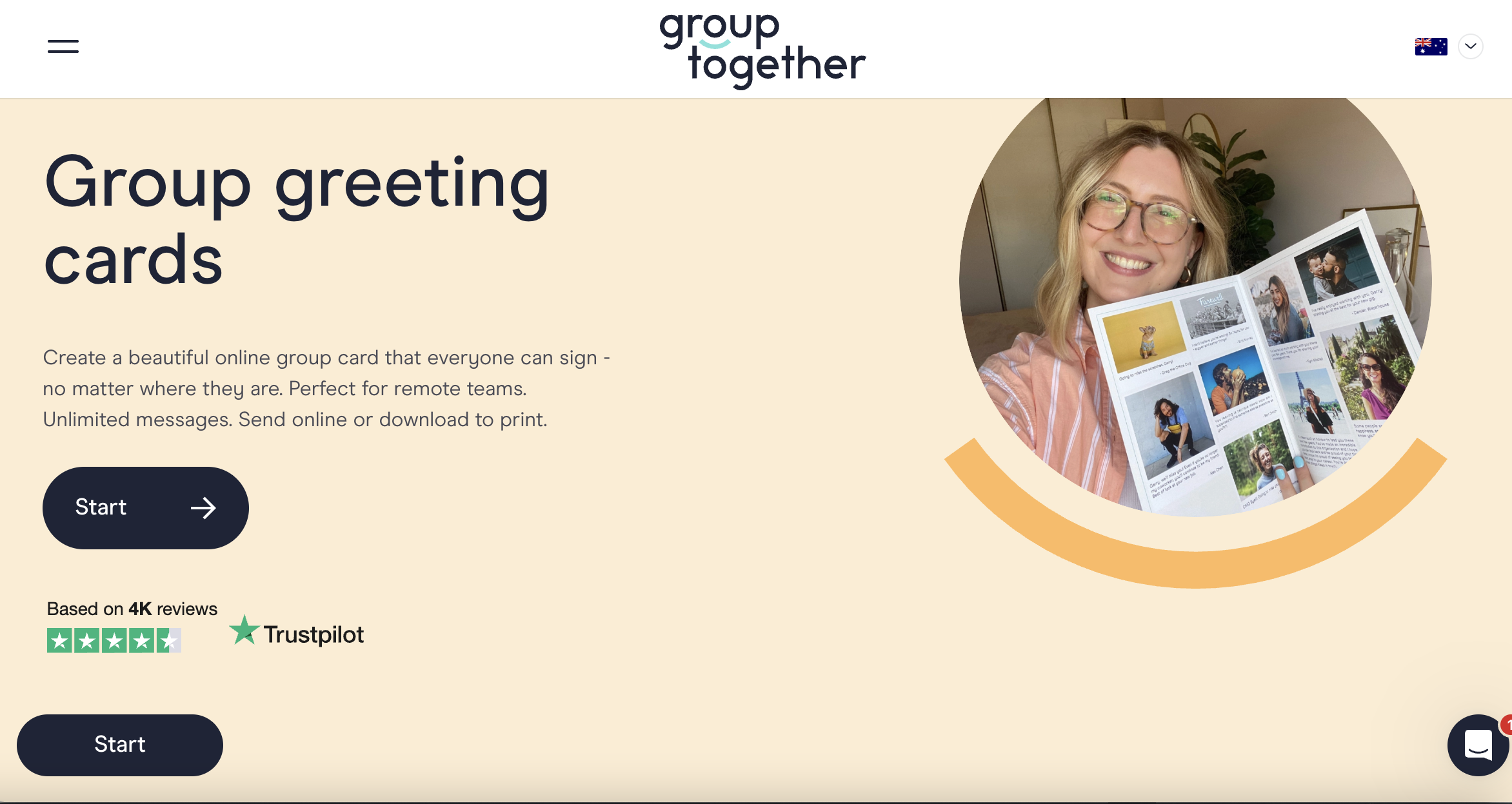
Before we can make magic happen, we need a target. Is it your colleague’s last day? Your best friend’s milestone birthday? Or maybe someone just deserves a little extra love? Once you hit “start”, we’ll ask for three quick bits of info:
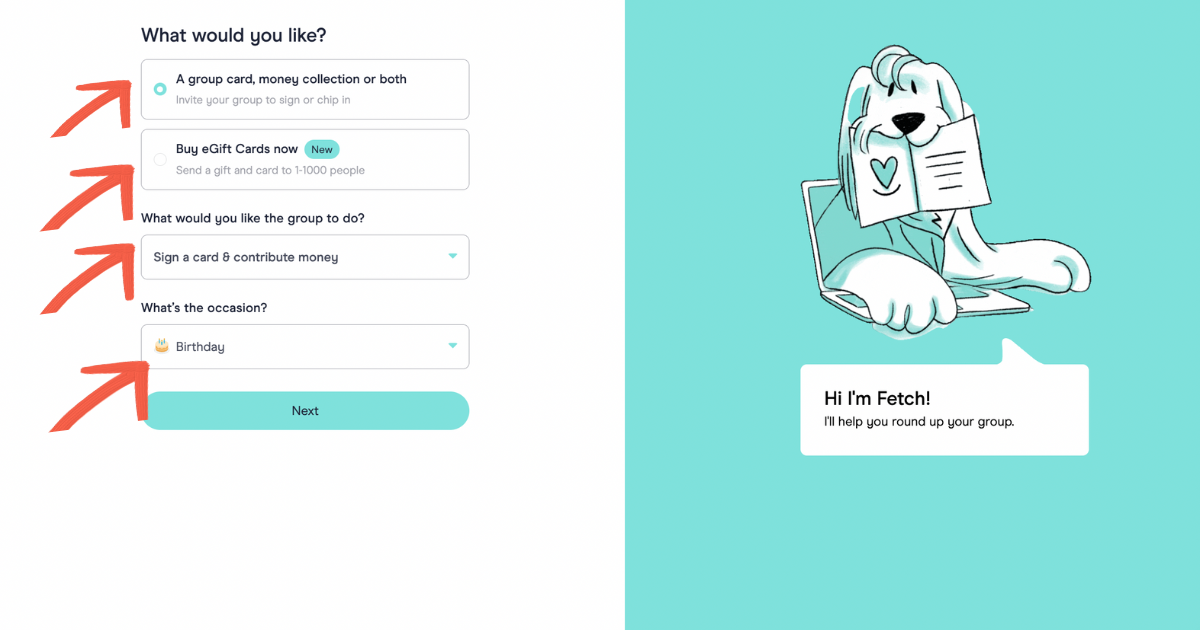
All done? Click the turquoise “Next” button and follow the prompts to choose how you want this to go down – you can choose your:
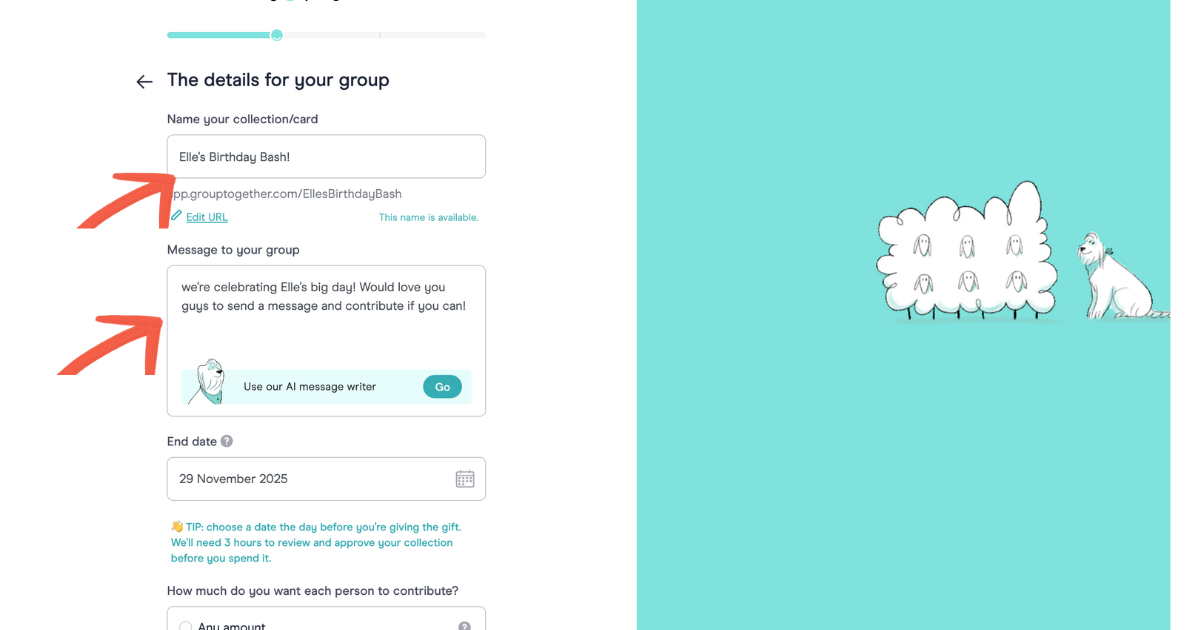
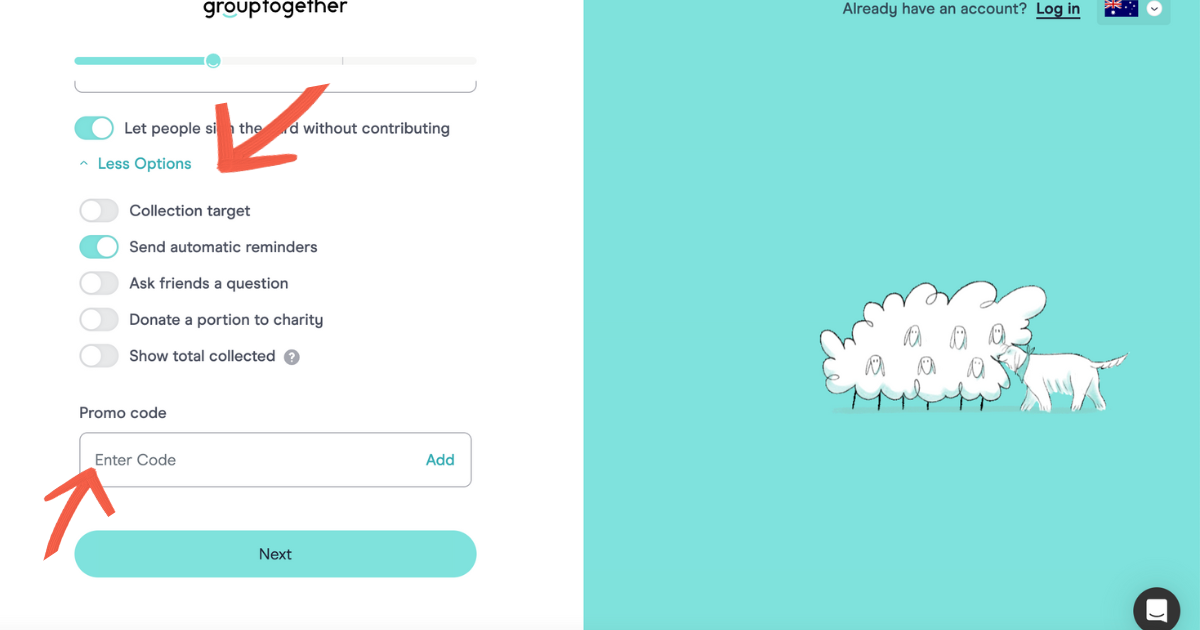
Pro tip: Need a little help writing that message to rally the troops? Don’t worry, we know the struggle of balancing warm with professional – our AI assistant is here to help you craft your message. Simply click “GO” then fill out the prompts – take a look at the picture below to see how easy it is to select your preferences of tone and content.
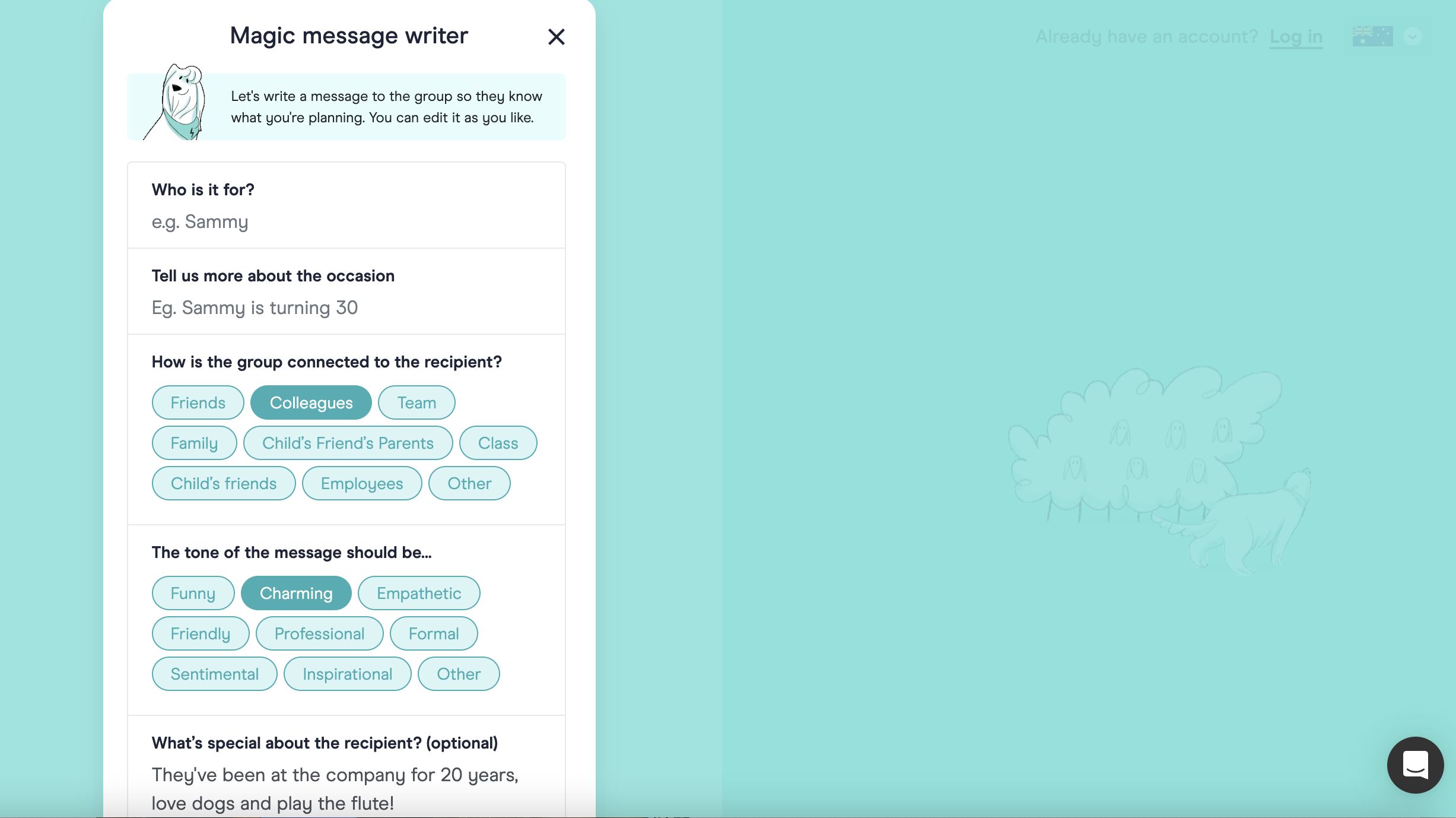
Click “generate message”, then out comes your own personalised note for the team!
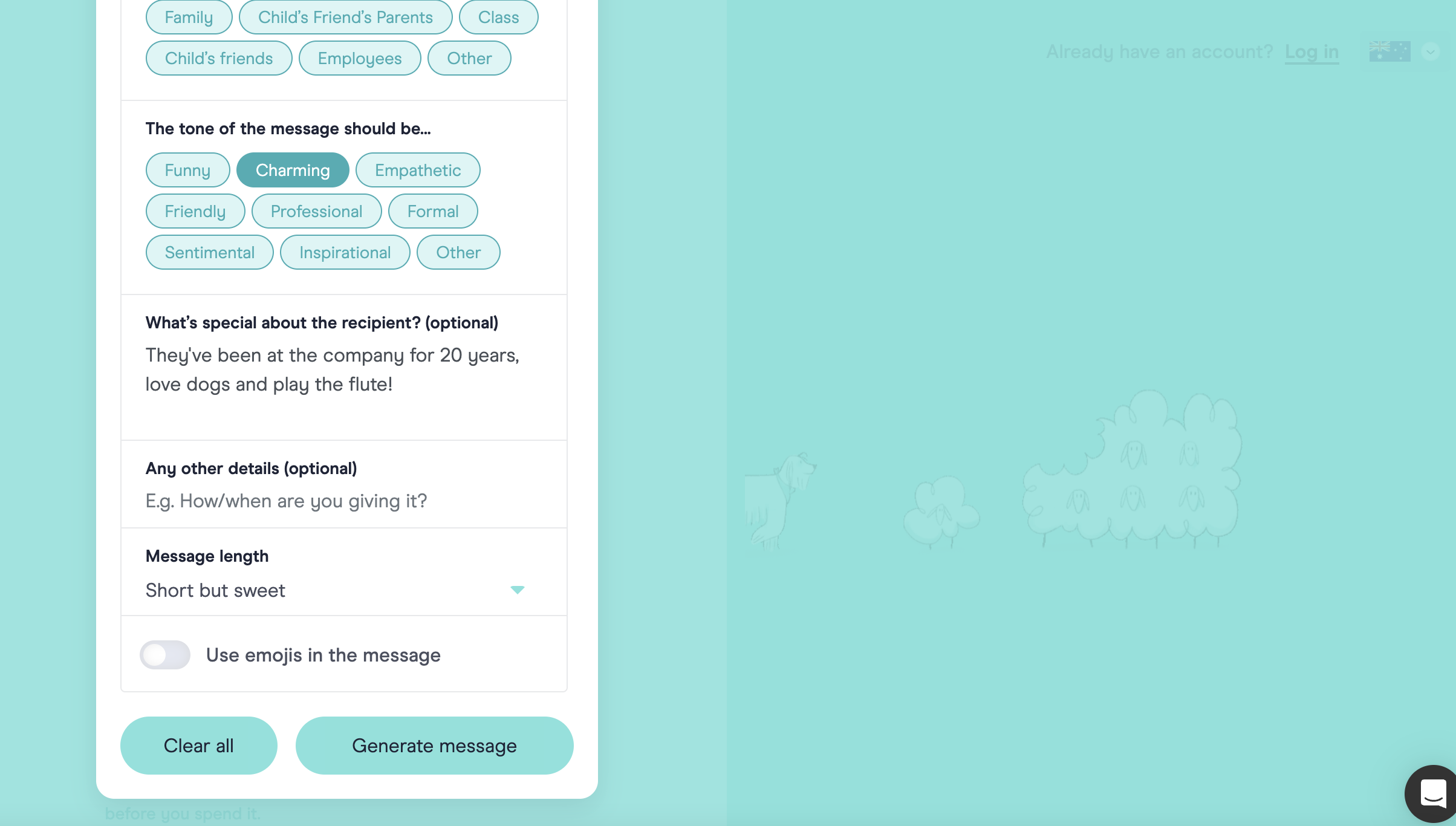
Now for the fun part!
Now it’s time to get creative and have a bit of fun! GroupTogether offers a range of designs, from cute and casual to professional and sleek. You’ll see on the left side a range of fun designs you can scroll through, you can also select the tags above to refine your choices to your celebration – for instance, birthdays, farewells or any other occasion.
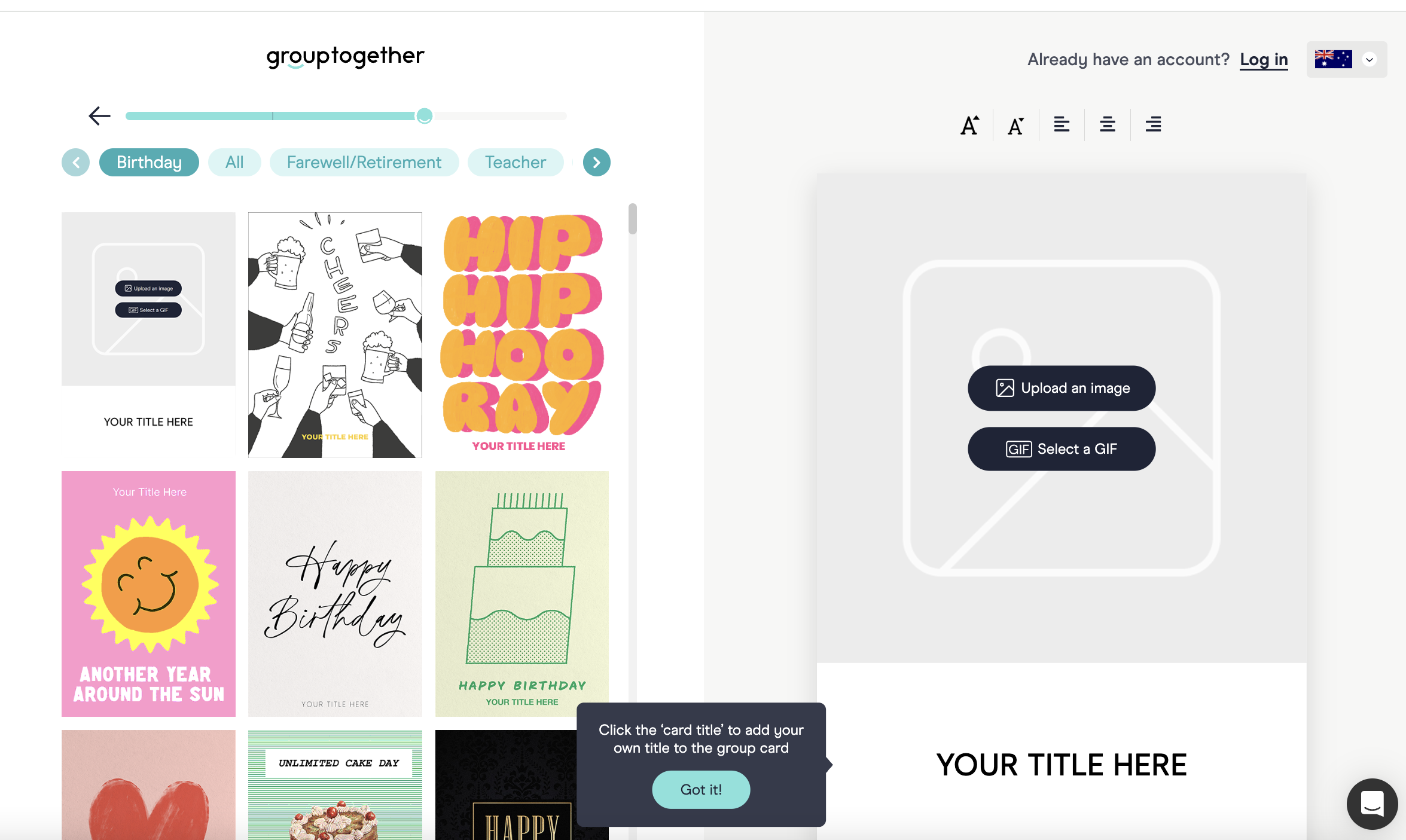
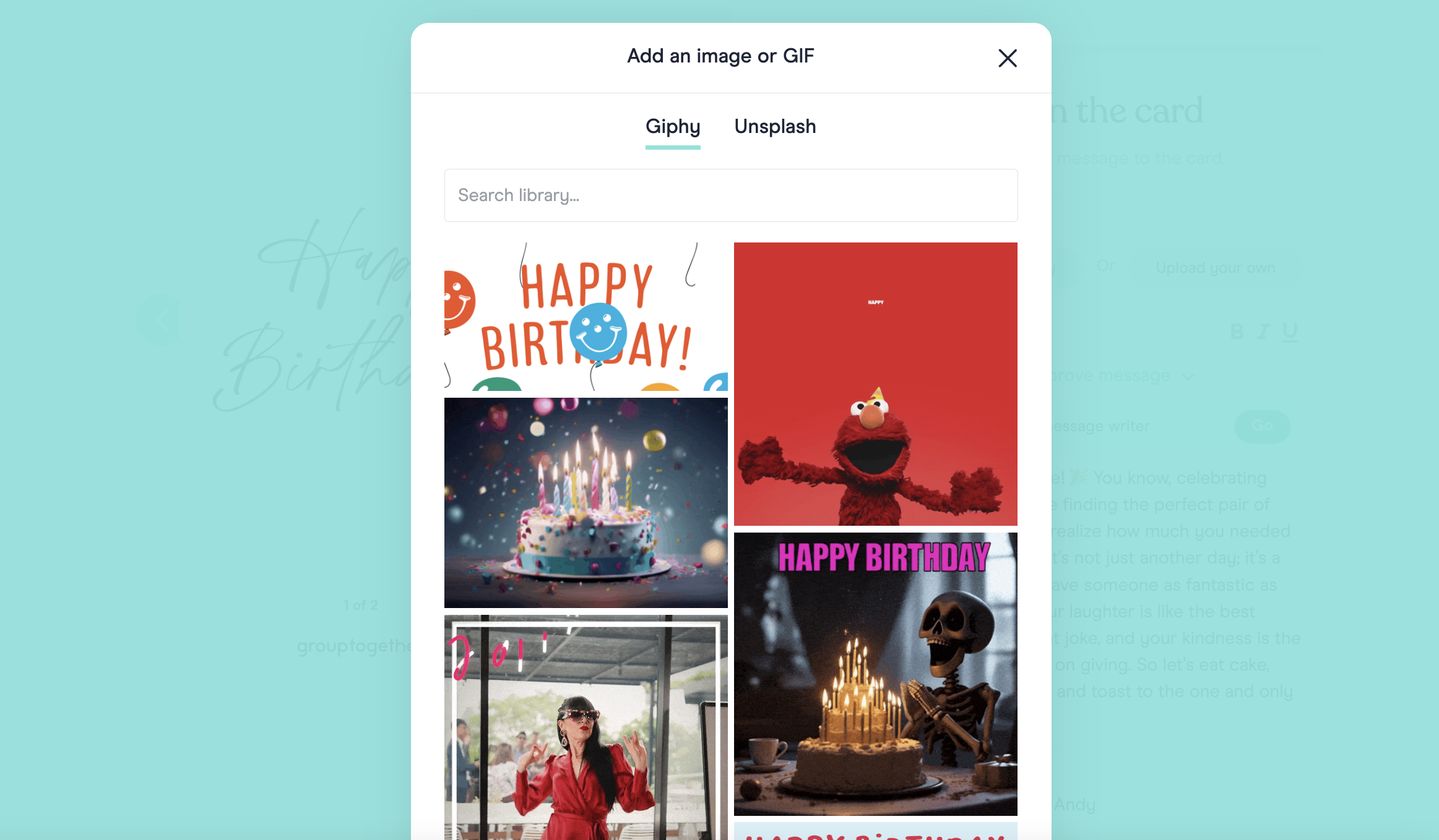
Pro tip: You can preview the card before sending it out – because nothing changes the vibe like a “Farewell” message on a “Happy Birthday” template, right?
Happy with what you’ve got? Click “Next.”
It’s always good to have a double-check of your handy work to make sure everything is good to go. That’s why we have a convenient preview tool to show you what your group will see. Scroll through the arrows to see everything from the design to the signing and contribution prompts. Of course, we’ll send you an email link where you can still make edits so don’t worry if you make a mistake!
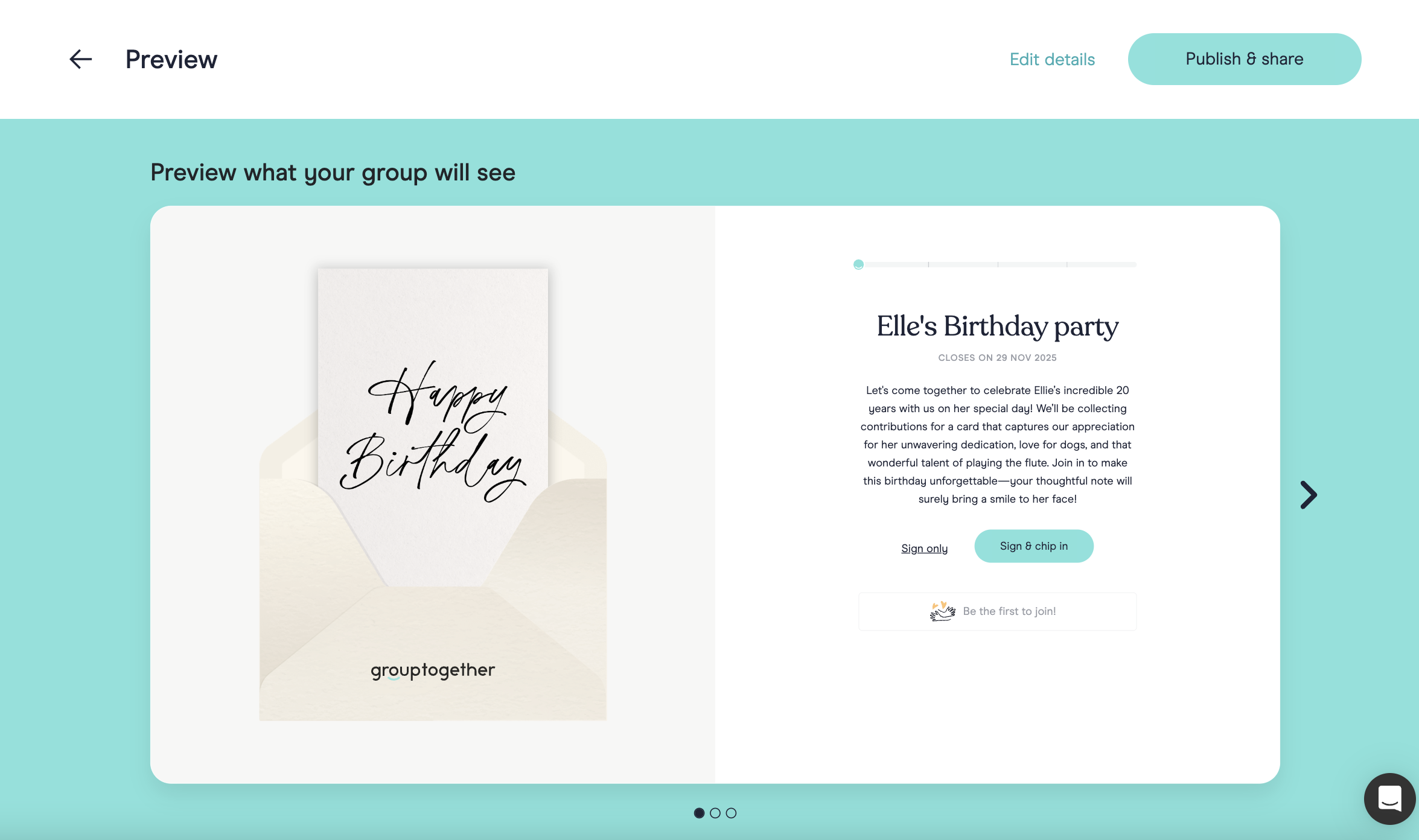
Have something you want to change? Click the “edit details” button, it’s the second from the right. Happy with everything? Click “publish and share” in the right-hand corner.
You’ll receive a confirmation email to let you know your card/collection is live and ready to sign and share! Now comes the important part – deciding how you want to share the card to your team. Let’s find out how.
You don’t have to take care of it alone – the beauty of GroupTogether’s online group cards is the simplicity of bringing your team together. First, click the turquoise button, “invite group.”
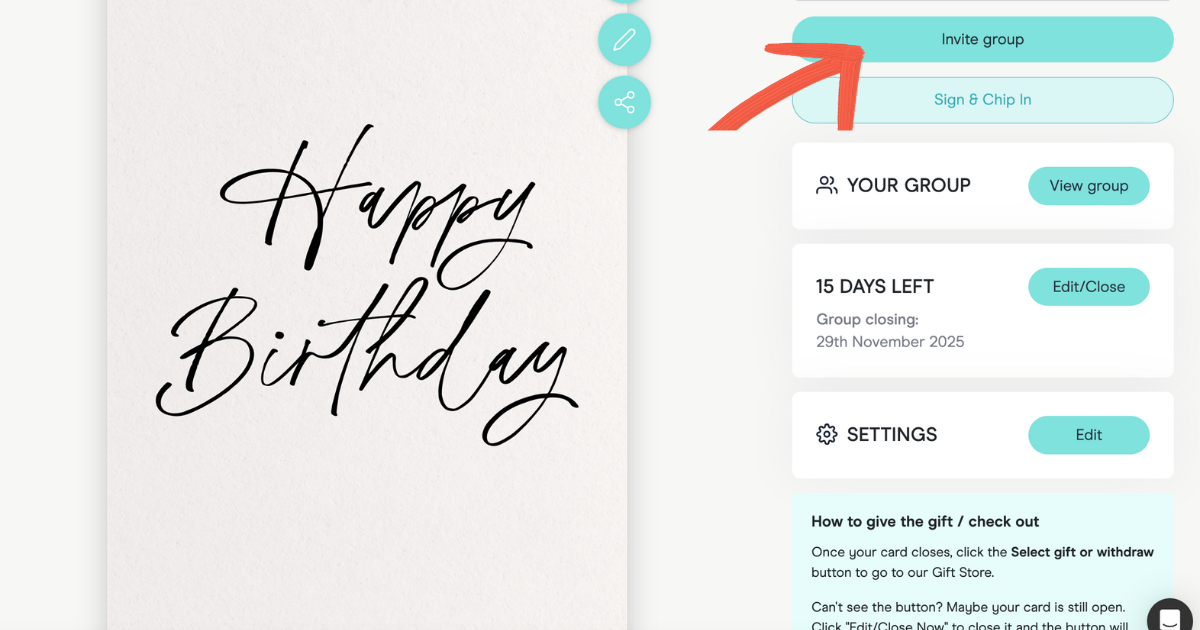
From there, you’ll have two options:
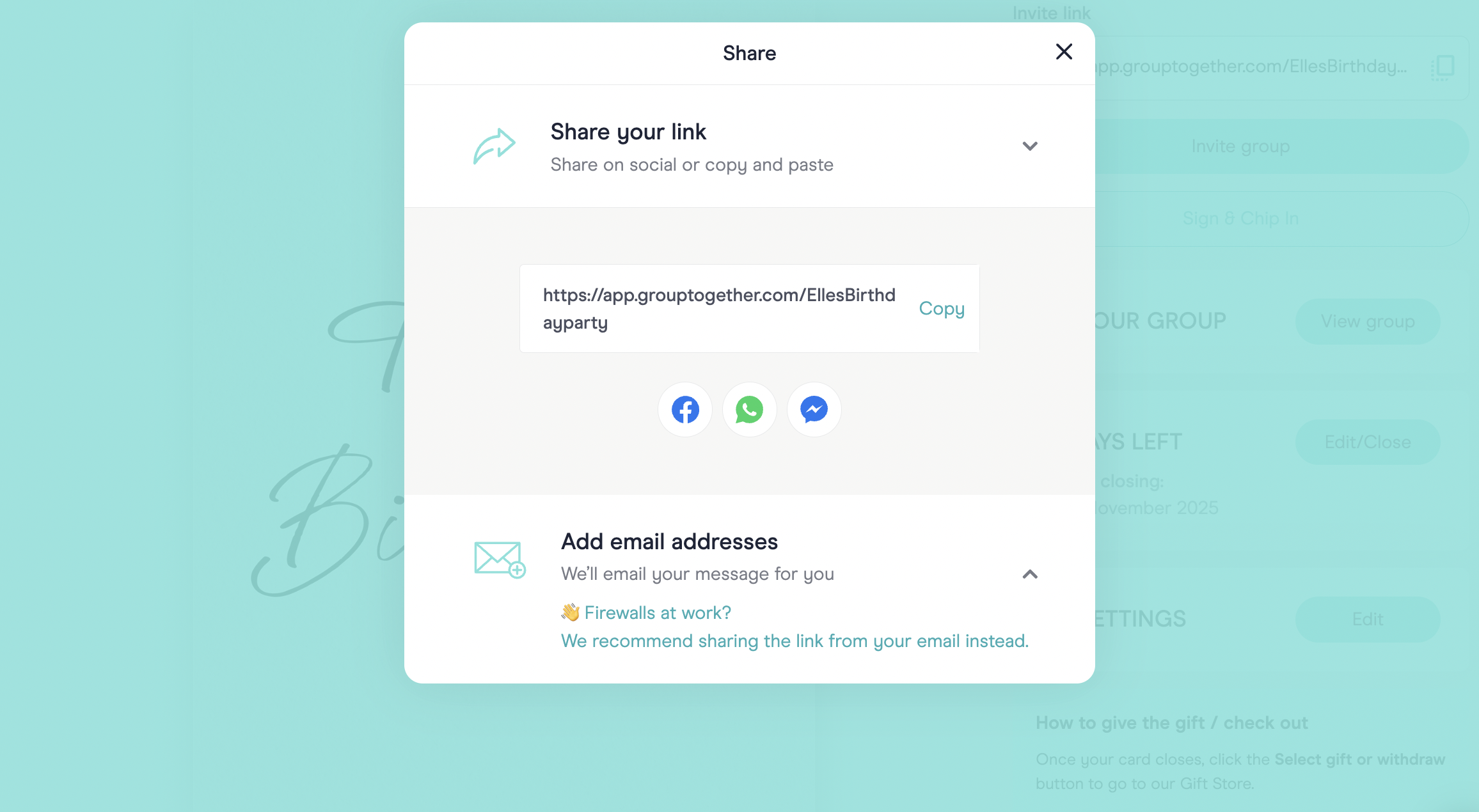
Now everyone can:
Think of it like passing around a card – without the hassle of actually doing it! We’ll send out all the emails and prompts to your team so you don’t have to worry about it. (And never again will your pen go “missing”!) All you and your team need to do is click the button “sign and chip in” – yep, it’s pretty self-explanatory! It will then bring you to this page:

The group can choose to “sign only” or “sign & chip in. Everyone can take this moment to have a bit of fun – but if writing isn’t your forte, we’ve got something you’ll love.
Just like with the group message, we’ve also got an AI assistant to help you and your team write your personal messages. We know how hard it can be to get the words just right – especially if it’s for a work event or a formal occasion. You can have our AI assistant craft a message for you in the tone of their favourite TV character, from Phoebe Buffay’s eccentric jokes and Dr House’s sharp one-liners to the wise words of Winnie-the-Pooh, our AI assistant can do it all. You can even offer some prompts to get our AI to write in the tone of a loved one. Take a look below at how simple it is to sign the card – from adding GIFs and images to writing a message.
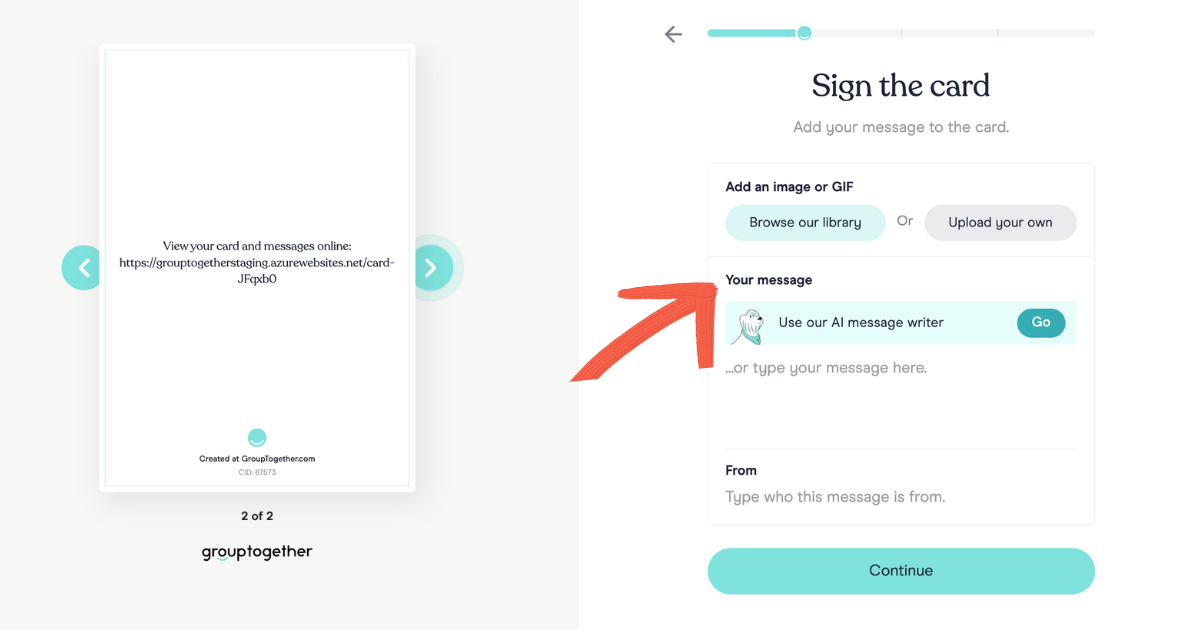
Happy with what you’ve written? Click “continue.”
If you and your team are contributing to a collection, make sure you clicked the “sign and contribute” button. Now you’ll just need to cross a few t’s and dot a few i’s before you’re ready to go:
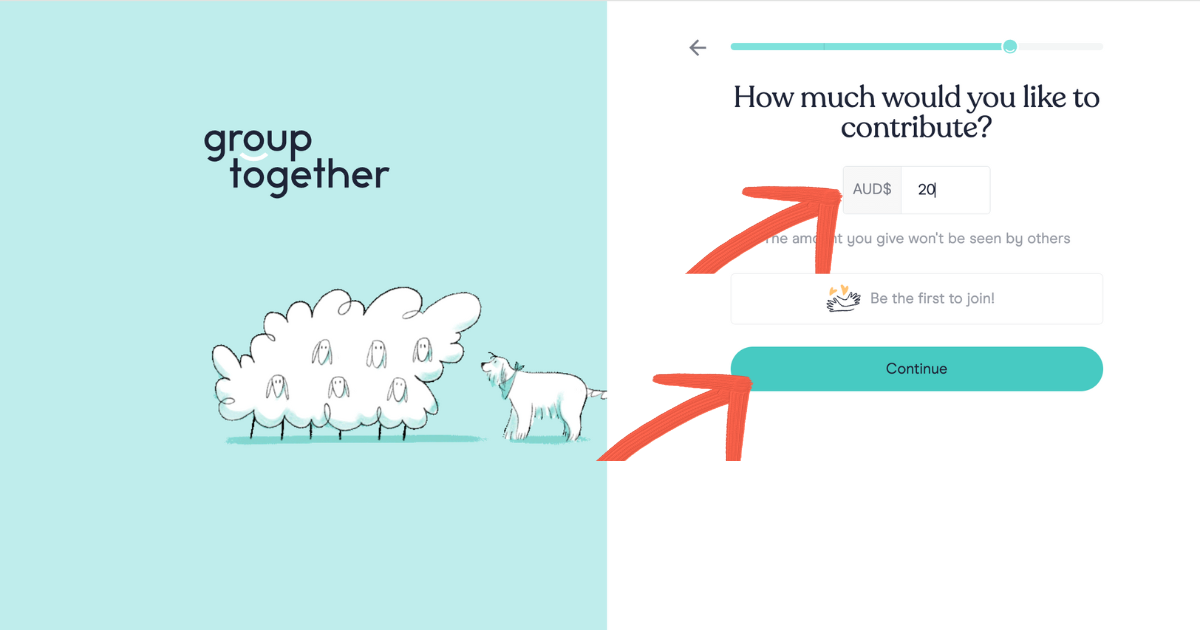
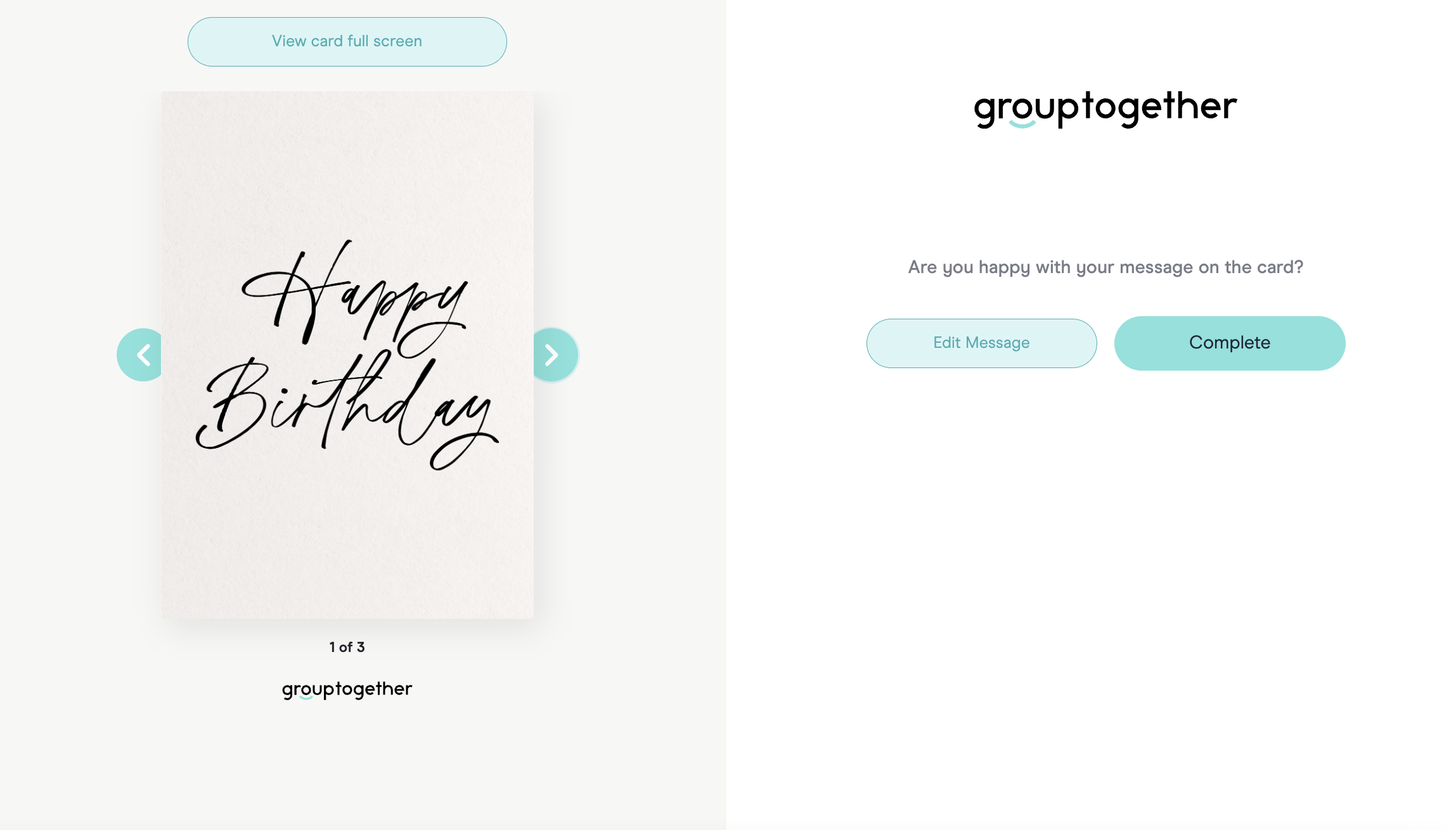
Want to find out how to buy a gift using the money you’ve collected? Whether you’d like to get that special someone an eGift Card, self-care hamper or flowers for your friend too, we’ve got something to suit every taste. Don’t worry, we’ve got a step-by-step guide on how to spend your collection!
Your digital group greeting card will be ready to send to your recipient’s inbox with:
Then sit back, pour yourself a mug of coffee and enjoy the moment. You may even want to send your team a Thank You message for their efforts:
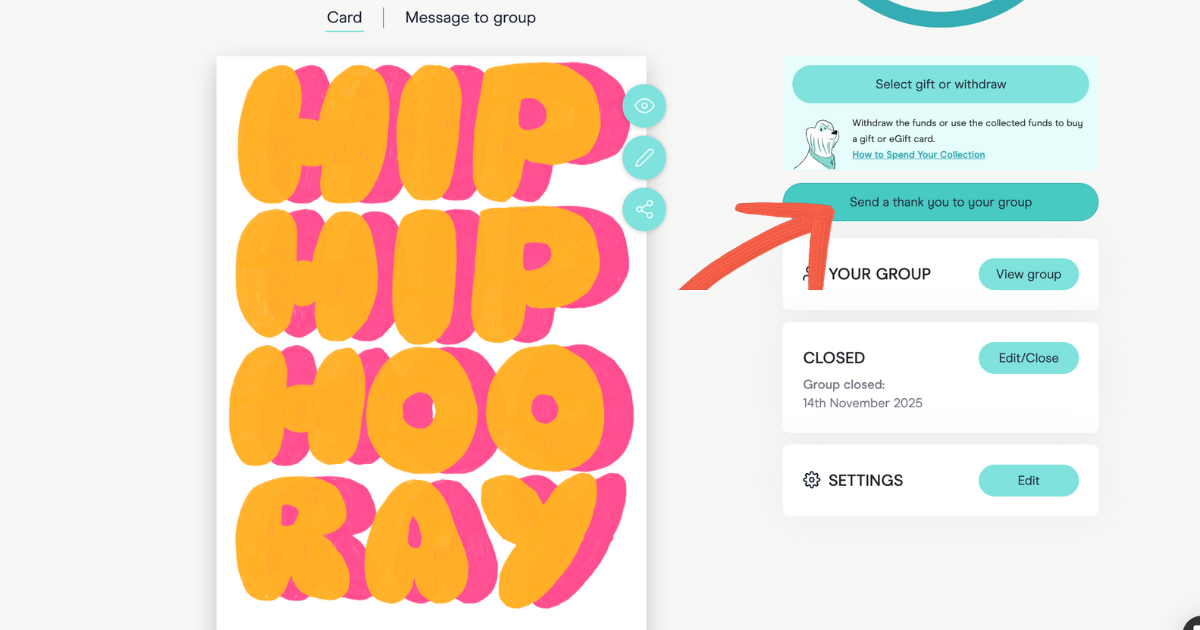
Creating an online group greeting card and gift collection with GroupTogether is fast, easy and a lot of fun. You get to organise everyone’s messages, combine them with gifts, and give the recipient a moment they’ll remember. So next time you’re sending someone a little group love, skip shopping centre queues and the money chase-downs. Go digital, keep it simple and make it memorable. Haven’t started yet? We’ve got you.
Melissa Evans
Content Writer, GroupTogether.
Ali + Julie
Co-Founders, GroupTogether
Life’s busy. That’s why we’re here to make it easy for you to collect money from a group. Less wasted time, less packaging waste, and spending a little less but giving a lot better!


How To
Gift Cards for Survey Incentives: Best Practices + Easy Examples

Comparison
Best Prezzee Alternatives: Bulk Digital Gift Cards for Teams

What to Write
What to Write in a One-Year Work Anniversary Card

What to Write
What to Write on a Customer Thank You Card

 Australia
Australia
 USA
USA
 Canada
Canada
 United Kingdom
United Kingdom
 Rest of World
Rest of World
Cool! You can create a Group Card. You just can’t do collections or eGift Cards.
Continue